Hosting Connect Fonts on Amazon S3¶
Connect relies on webfonts for some parts of the UX. Many browsers restrict the hosting of webfonts to only those with an explicit Cross-origin resource sharing (CORS) policy.
If you’re relying on Amazon S3 to store static assets, you’re able to assign a CORS policy per-bucket. This policy is defined using an S3-specific XML schema. For details about a custom CORS policy, view the Amazon S3 CORS Documentation.
By far the easiest way to configure CORS is by editing bucket permissions in the AWS Management Console.
To edit the cors configuration, go into the S3 secton inside teh AWS console, then click the button and press “Properties.” You’ll see a button labeled “Edit CORS Configuration” for you to edit.
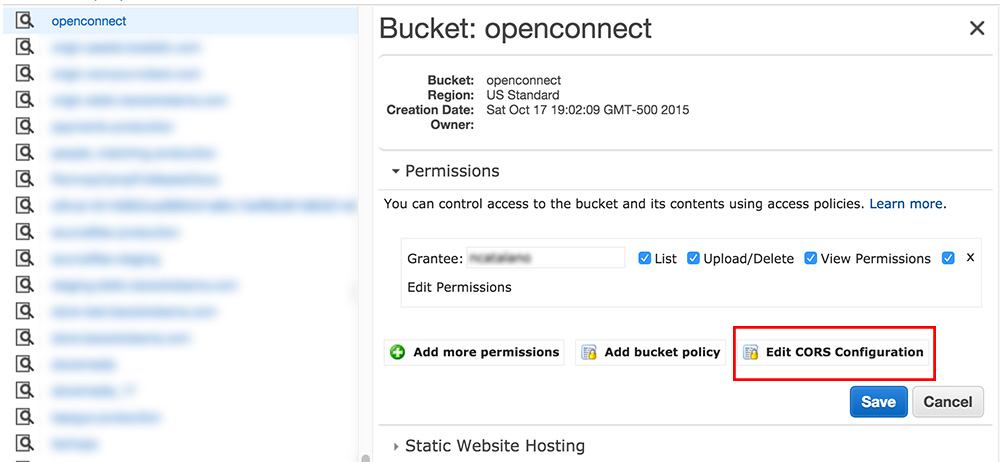
You should see a text box pop-up in a modal which is pre-filled with a “Allow all origins to GET content” policy available by default. This should be fine for most uses.
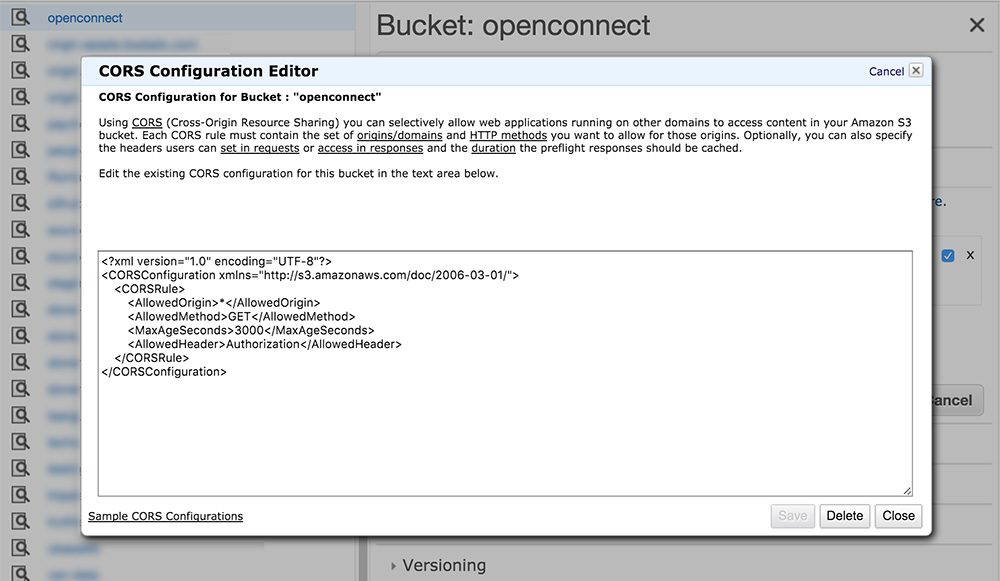
If the textfield does not prefill, you can use this code:
<?xml version="1.0" encoding="UTF-8"?>
<CORSConfiguration xmlns="http://s3.amazonaws.com/doc/2006-03-01/">
<CORSRule>
<AllowedOrigin>*</AllowedOrigin>
<AllowedMethod>GET</AllowedMethod>
<MaxAgeSeconds>3000</MaxAgeSeconds>
<AllowedHeader>Authorization</AllowedHeader>
</CORSRule>
</CORSConfiguration>